I have to admit that one of the (many) reasons I was excited to move was to send out moving announcements.
I am a nerd, I know.
But come on, my husband and I don't plan on sending baby announcements anytime soon, and no one has home phone lines anymore, so we don't have a cutesy shared answering machine greeting. There are only so many other coupley-things left to do!
Here are a few from Etsy that I LOVE:

{ Sweet Perversion }
These were my inspiration:

This is what I ended up with:

Obviously, I blurred out our address. But you can imagine what it looks like.
I made it myself. I plan on emailing it out, rather than snail mailing, just for simplicity's sake. Although, I really love mail, and handwritten cards. I just am too busy right now to deal with it, and I am saving money on printing and postage because I need to cover a lot of people.
This is my technically-unsavvy-DIY method:
Used Microsoft Word to play around with wording, fonts, and placement.
Used Google Images search to find a cute bird and nest.
Copy and pasted that sucker in.
Hit the Print Screen button.
Copy and pasted that into Microsoft Paint. (Yes, Paint.)
Cropped as desired and saved.
Uploading said saved file onto Picnik to play around with colors. (I also used this to blur out my address for this blog post)
Saved as jpeg through Picnik.
Emailed to address book.
Voila!






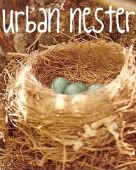

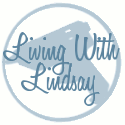


What a cute announcement!
ReplyDeleteJust a tip, when saving in Paint, try to make the file a ".png" file if possible (or ".bmp" if that's not an option). If you save in many of the other formats you get the pixelly fuzziness around text and graphics which makes the end product not look very sharp and clean. (I hope that didn't sound too geek snobby, and use that new knowledge as you will!)
Thanks for the ref to picnik, it looks like a cool site!